|
CREATING ROUND SWING BUTTONS
This tip is about round Swing buttons. Actually, the information in this tip applies to a button of any arbitrary shape but to keep the discussion simple, we're just going to use a round shape.
There are two things you need to do when creating a round button. The first is to override the appropriate painting methods in order to paint the round shape. The second is to set things up so that the button responds only when you click within the round button (not just within the rectangle that contains the round button).
Here's an example program that implements a round button:
import java.awt.*;import java.awt.geom.*;import javax.swing.*;public class RoundButton extends JButton { public RoundButton(String label) { super(label);// These statements enlarge the button so that it // becomes a circle rather than an oval. Dimension size = getPreferredSize(); size.width = size.height = Math.max(size.width, size.height); setPreferredSize(size);// This call causes the JButton not to paint // the background.// This allows us to paint a round background. setContentAreaFilled(false); }// Paint the round background and label. protected void paintComponent(Graphics g) { if (getModel().isArmed()) {// You might want to make the highlight color // a property of the RoundButton class. g.setColor(Color.lightGray); } else { g.setColor(getBackground()); } g.fillOval(0, 0, getSize().width-1, getSize().height-1);// This call will paint the label and the // focus rectangle. super.paintComponent(g); }// Paint the border of the button using a simple stroke. protected void paintBorder(Graphics g) { g.setColor(getForeground()); g.drawOval(0, 0, getSize().width-1, getSize().height-1); }// Hit detection. Shape shape; public boolean contains(int x, int y) {// If the button has changed size, // make a new shape object. if (shape == null || !shape.getBounds().equals(getBounds())) { shape = new Ellipse2D.Float(0, 0, getWidth(), getHeight()); } return shape.contains(x, y); }// Test routine. public static void main(String[] args) {// Create a button with the label "Jackpot". JButton button = new RoundButton("Jackpot"); button.setBackground(Color.green);// Create a frame in which to show the button. JFrame frame = new JFrame(); frame.getContentPane().setBackground(Color.yellow); frame.getContentPane().add(button); frame.getContentPane().setLayout(new FlowLayout()); frame.setSize(150, 150); frame.setVisible(true); }}
The RoundButton class extends JButton because we want to keep most of functionality of a JButton. In the RoundButton constructor, the method setContentAreaFilled() is called. This causes the button to paint the focus rectangle, but not to paint the background.
Now we need to paint the circular background. That's done by overriding the paintComponent() method. That method uses Graphics.fillOval() to paint a solid circle. Then paintComponent() calls super.paintComponent() to paint the label on top of the solid circle.
This example also overrides paintBorder() in order to paint a border around the round button. If you don't want a border, you would not override this method. This method calls Graphics.drawOval() to paint a thin border around the circle.
This example also overrides paintBorder() in order to paint a border around the round button. If you don't want a border, you would not override this method. This method calls Graphics.drawOval() to paint a thin border around the circle.
Note: In JDKTM 1.2.2, there's a small bug in how JButton behaves when you drag the mouse in and out of its perimeter. Ideally, if you clickon the circular button and then drag the mouse outside of the button's perimeter, the button should change its appearance. When you drag the mouse back into the circular button's perimeter, the button should restore its appearance. Unfortunately, the code that implements this behavior does not call the contains() method. Instead it just uses the 'bounds' of the button (this is the smallest rectangular area containing the button). Notice that if you drag the mouse slightly beyond the circular perimeter, that is, outside of the circle but not outside the bounds, the button won't change it's appearance. There is no workaround for this minor bug except to implement all of the functionality yourself.
<!--TIP TWO -->

|
| 
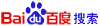 中搜索 创建圆形的SWING BUTTON
中搜索 创建圆形的SWING BUTTON

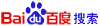 中搜索 创建圆形的SWING BUTTON
中搜索 创建圆形的SWING BUTTON