|
首先建立工程:
第一步,你必须有Microsoft Visual C++6.0,并且运行它。
第二步,点击File->New,弹出New对话框,选择左上角标签的"Projects",在列表框中选择"Win32 Application",并且将右边的"Project name"和"Location"分别设置好(工程名与工程路径,在VC下写代码一般都以工程的形式,不像DOS下以单一文件),点击OK。
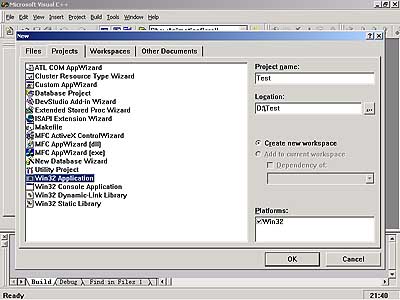
第三步,点击OK后,又弹出一个对话框,有三个选项"An empty project","A simple Win32
application","A typeical "Hello World!" application",选择第三个并按Finish。这时会弹出一个叫"New Project Information"的对话框,不管它,点击OK继续。
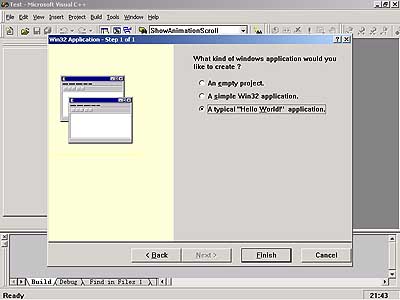
好了,现在我们的工程建立完毕,已经可以编译运行了,我们已经有了最基本的windows窗口了。
在左边的"Workspace"窗口下有个File标签,
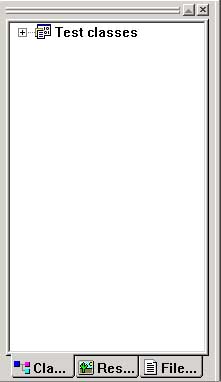 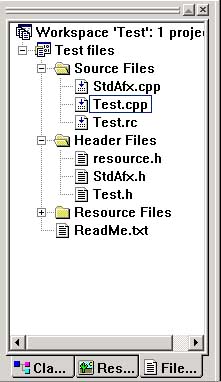
将其打开,里面就有一些由VC帮你建立的文件,打开xxx.cpp文件,让我们看看这个.cpp文件里有什么;你现在应该找到了一个很熟悉的函数吧,就是叫WinMain(...)函数,这就是我们windows窗口的主函数,就和DOS下的main()函数一样,怎么样?是不是觉得简单多了?
这就是Microsoft Vistual C++为我们所建立的主文件
// Test.cpp : Defines the entry point for the application.
//
/* "stdafx.h"这个文件是本工程的预处理文件,一般你要包含的标准头文件都可以包含在这个文件里 */
#include "stdafx.h"
#include "resource.h"
#define MAX_LOADSTRING 100
// Global Variables:
HINSTANCE hInst; // current instance
TCHAR szTitle[MAX_LOADSTRING]; // The title bar text
TCHAR szWindowClass[MAX_LOADSTRING]; // The title bar text
// Foward declarations of functions included in this code module:
ATOM MyRegisterClass(HINSTANCE hInstance);
BOOL InitInstance(HINSTANCE, int);
LRESULT CALLBACK WndProc(HWND, UINT, WPARAM, LPARAM);
LRESULT CALLBACK About(HWND, UINT, WPARAM, LPARAM);
/* WinMain()函数就是我们所喜欢的主函数,也是程序的入口。 */
int APIENTRY WinMain(HINSTANCE hInstance,
HINSTANCE hPrevInstance,
LPSTR lpCmdLine,
int nCmdShow)
{
// TODO: Place code here.
MSG msg;
HACCEL hAccelTable;
// Initialize global strings
LoadString(hInstance, IDS_APP_TITLE, szTitle, MAX_LOADSTRING);
LoadString(hInstance, IDC_TEST, szWindowClass, MAX_LOADSTRING);
MyRegisterClass(hInstance);
// Perform application initialization:
if (!InitInstance (hInstance, nCmdShow))
{
return FALSE;
}
hAccelTable = LoadAccelerators(hInstance, (LPCTSTR)IDC_TEST);
/* 你可以在这里进行你游戏需要的初始化等等 */
// Main message loop:
/* 可以很明显看出,下面的部分是一个循环体,这就是windows应用程序的循环,可将游戏代码放入这个循环之中,作为游戏的主体 */
while (GetMessage(&msg, NULL, 0, 0))
{
if (!TranslateAccelerator(msg.hwnd, hAccelTable, &msg))
{
TranslateMessage(&msg);
DispatchMessage(&msg);
}
}
return msg.wParam;
}
//
// FUNCTION: MyRegisterClass()
//
// PURPOSE: Registers the window class.
//
// COMMENTS:
//
// This function and its usage is only necessary if you want this code
// to be compatible with Win32 systems prior to the 'RegisterClassEx'
// function that was added to Windows 95. It is important to call this function
// so that the application will get 'well formed' small icons associated
// with it.
//
ATOM MyRegisterClass(HINSTANCE hInstance)
{
WNDCLASSEX wcex;
wcex.cbSize = sizeof(WNDCLASSEX);
wcex.style = CS_HREDRAW | CS_VREDRAW;
wcex.lpfnWndProc = (WNDPROC)WndProc;
wcex.cbClsExtra = 0;
wcex.cbWndExtra = 0;
wcex.hInstance = hInstance;
wcex.hIcon = LoadIcon(hInstance, (LPCTSTR)IDI_TEST);
wcex.hCursor = LoadCursor(NULL, IDC_ARROW);
wcex.hbrBackground = (HBRUSH)(COLOR_WINDOW+1);
wcex.lpszMenuName = (LPCSTR)IDC_TEST;
wcex.lpszClassName = szWindowClass;
wcex.hIconSm = LoadIcon(wcex.hInstance, (LPCTSTR)IDI_SMALL);
return RegisterClassEx(&wcex);
}
//
// FUNCTION: InitInstance(HANDLE, int)
//
// PURPOSE: Saves instance handle and creates main window
//
// COMMENTS:
//
// In this function, we save the instance handle in a global variable and
// create and display the main program window.
//
BOOL InitInstance(HINSTANCE hInstance, int nCmdShow)
{
HWND hWnd;
hInst = hInstance; // Store instance handle in our global variable
hWnd = CreateWindow(szWindowClass, szTitle, WS_OVERLAPPEDWINDOW, CW_USEDEFAULT, 0, CW_USEDEFAULT, 0, NULL, NULL, hInstance, NULL);
if (!hWnd)
{
return FALSE;
}
ShowWindow(hWnd, nCmdShow);
UpdateWindow(hWnd);
/* 你也可以在这里进行你游戏需要的初始化等等
我一般都喜欢把游戏图形初始化部分放在这里 */
return TRUE;
}
//
// FUNCTION: WndProc(HWND, unsigned, WORD, LONG)
//
// PURPOSE: Processes messages for the main window.
//
// WM_COMMAND - process the application menu
// WM_PAINT - Paint the main window
// WM_DESTROY - post a quit message and return
//
//
/* 这个就是所谓的windows消息循环体,里面处理着来至菜单和窗口的消息 */
LRESULT CALLBACK WndProc(HWND hWnd, UINT message, WPARAM wParam, LPARAM lParam)
{
int wmId, wmEvent;
PAINTSTRUCT ps;
HDC hdc;
TCHAR szHello[MAX_LOADSTRING];
LoadString(hInst, IDS_HELLO, szHello, MAX_LOADSTRING);
switch (message)
{
case WM_COMMAND: /* 应用程序的菜单响应部分 */
wmId = LOWORD(wParam);
wmEvent = HIWORD(wParam);
// Parse the menu selections:
switch (wmId)
{
case IDM_ABOUT:
DialogBox(hInst, (LPCTSTR)IDD_ABOUTBOX, hWnd, (DLGPROC)About);
break;
case IDM_EXIT:
DestroyWindow(hWnd);
break;
default:
return DefWindowProc(hWnd, message, wParam, lParam);
}
break;
case WM_PAINT:
hdc = BeginPaint(hWnd, &ps);
// TODO: Add any drawing code here...
RECT rt;
GetClientRect(hWnd, &rt);
DrawText(hdc, szHello, strlen(szHello), &rt, DT_CENTER);
EndPaint(hWnd, &ps);
break;
case WM_DESTROY:
PostQuitMessage(0);
break;
default:
return DefWindowProc(hWnd, message, wParam, lParam);
}
return 0;
}
// Mesage handler for about box.
/* 如果你点击菜单里的Help->About,应用程序会弹出对话框,这里就是这个对话框的消息循环体 */
LRESULT CALLBACK About(HWND hDlg, UINT message, WPARAM wParam, LPARAM lParam)
{
switch (message)
{
case WM_INITDIALOG:
return TRUE;
case WM_COMMAND:
if (LOWORD(wParam) == IDOK || LOWORD(wParam) == IDCANCEL)
{
EndDialog(hDlg, LOWORD(wParam));
return TRUE;
}
break;
}
return FALSE;
}
这只是一个简单利用Windows APIs建立windows应用程序的例程,现在有了地基,接下来就是盖高楼了。 :)
若有什么不明白可以在论坛与我联系或E-Mail:lindehui@263.net 。
2001.7.7
|

